Releasing Cover Music via Distrokid [IMPORTANT!]
Feb 28, 2023
If you are a dropstreamer and want to release cover music on Spotify, this is the ultimate guide you need to pay attention to. Because I'll explain exactly how to do it, and where you need to pay attention.
Let's say you found a good niche, such as Zelda lofi beats for instance, which can be lofi beats containing melodies from the famous video game. Or maybe you want to release piano covers from Super Mario World. It's all possible and can be very profitable, but you need to pay attention to a couple of things because releasing these cover tracks goes a little bit differently than releasing regular tracks.
In this article, I will guide you through the process of releasing cover music on Spotify via DistroKid, while keeping in mind the necessary steps that must be taken to ensure that the original songwriters receive their share of the royalties. Because this is crucial and needs to be done the correct way.
Before we dive into the process, it is important to note that if you are releasing a cover song, you must obtain the necessary licenses to do so. This means obtaining both a mechanical license (which grants you the right to use the composition of the original song) and a synchronization license (which grants you the right to use the original song in a video or other media).
Luckily Distrokid provides you with these licenses quite easily, which you will see later on in this article. Whenever you release a cover song, the process is 99% the same as if you were uploading an original track. You can start the uploading process like you usually do, but when you get to the songwriter section you need to select 'Another artist wrote this song' when distributing your song to the stores, instead of filling in your own songwriter name:
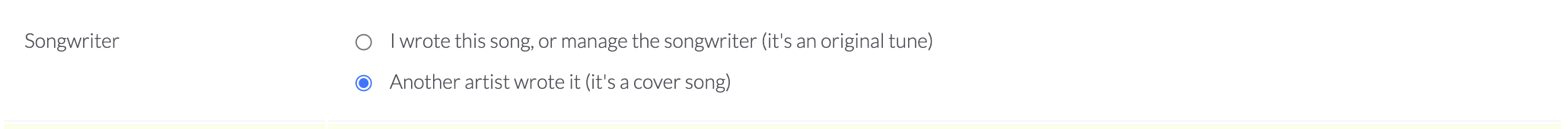
Now a couple of things to keep in mind here:
- A cover song is a 're-imagination' of an existing song, played by either you or the producer who made the track for you. This means:
- You CAN NOT use a sample from the original track, in other words, you can not record a piece of the original song and throw a lofi beat underneath it and claim it's your work. The same goes for making a remix, this is also NOT ALLOWED unless you have permission from the original writers.
- You CAN NOT say you wrote the song yourself since the original songwriters need to be credited.
- You CAN ONLY claim recording royalties, which means you CAN NOT upload your song to Songtrust or any other P.R.O. since you aren't entitled to receive sync or publishing royalties.
What is allowed:
- A lofi beat made from scratch with a melody from a Zelda game played over it by the producer of the track. As long as it's played by the one who makes the beat it's fine.
- You are allowed to make covers from nearly all music available on Spotify. Videogames, Filmscores, TV Series, Billboard songs you name it.
- You can upload as many cover songs as you want, as long as you stick to the guidelines.
Distrokid makes it very easy for you to account for all these things since when selecting the songwriter, you will be asked to input the original songwriter's information. This is important because the original songwriters are entitled to a portion of the recording royalties.
It is important to note that as the person releasing the cover song, you are not entitled to any publishing royalties. Publishing royalties are paid to the original songwriters, and in most cases, you will not be entitled to receive any of these royalties. However, you can still release your cover song on Spotify via DistroKid without having to upload it to Songtrust or any other P.R.O.
When you upload your cover song to DistroKid, you will be prompted to input the original songwriters' information, including their names and publishing information:
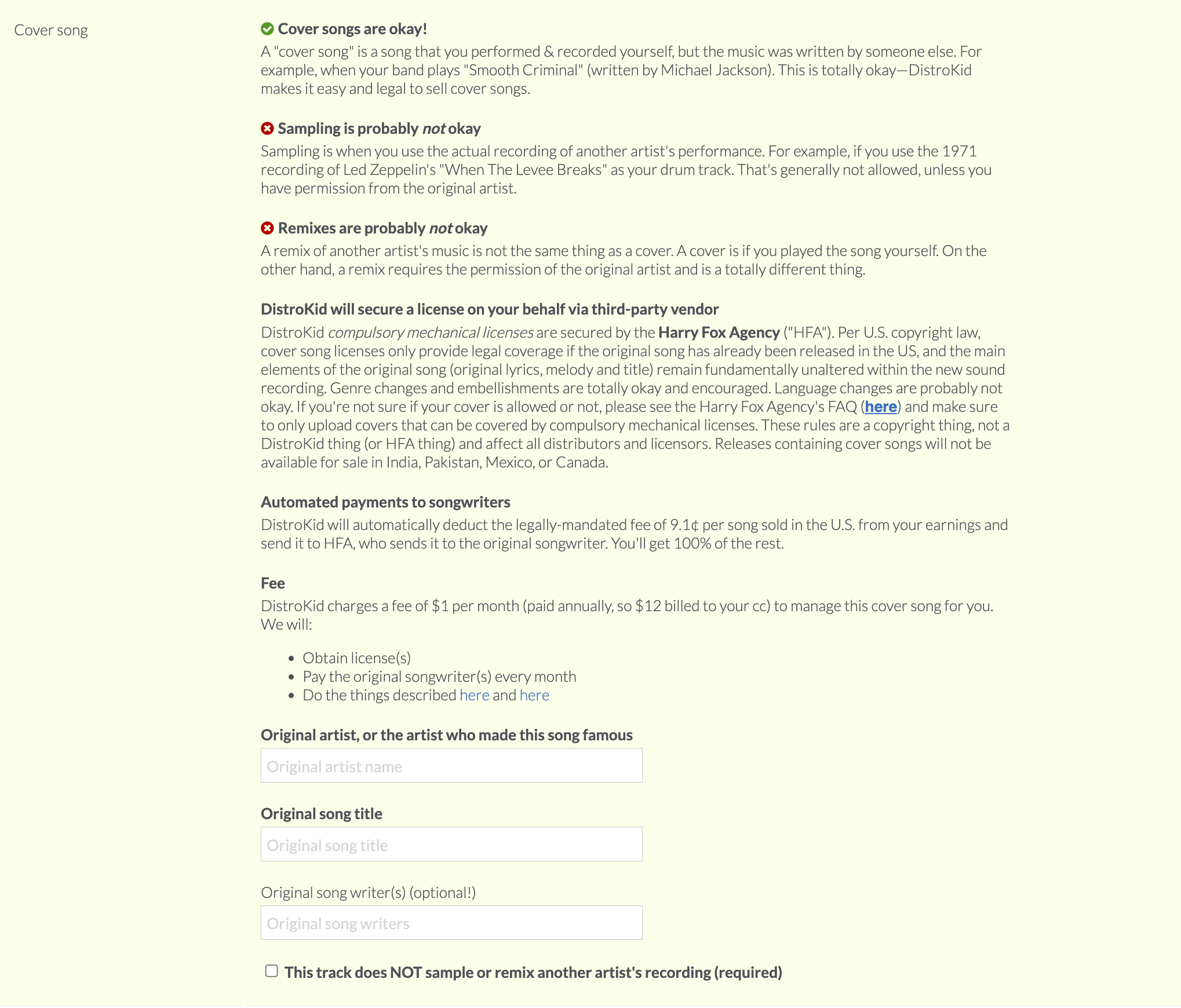
There's a very easy way to find out who wrote the song originally:
You can head over to https://www.allmusic.com/ and search for the track you have covered in the search bar. Ensure you find the correct track (each track has a title given by the original composer, you can find this on Google easily) and then see the 'composer' section of the music:
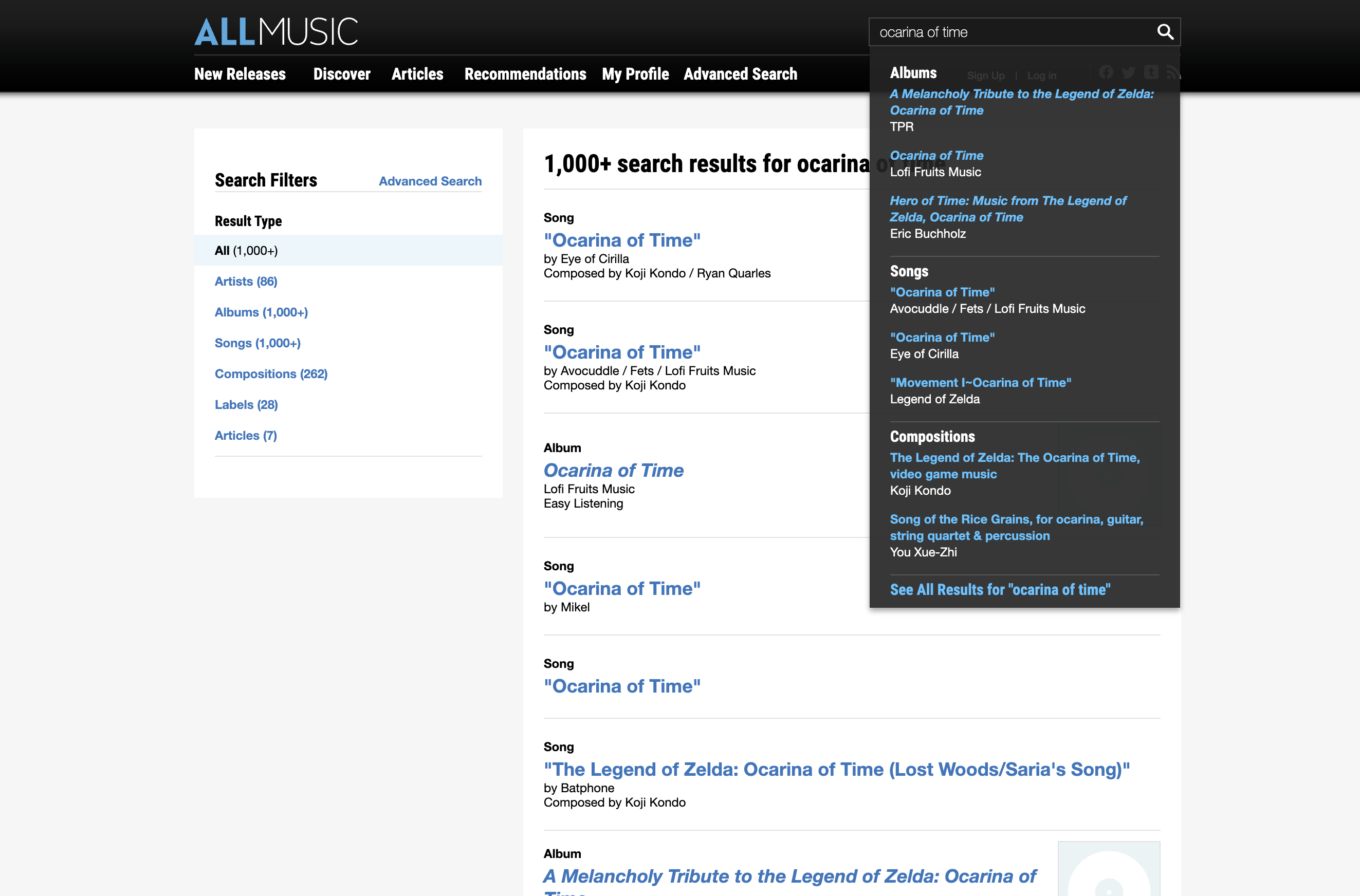
In the case of our Zelda track, the composer is Koji Kondo,
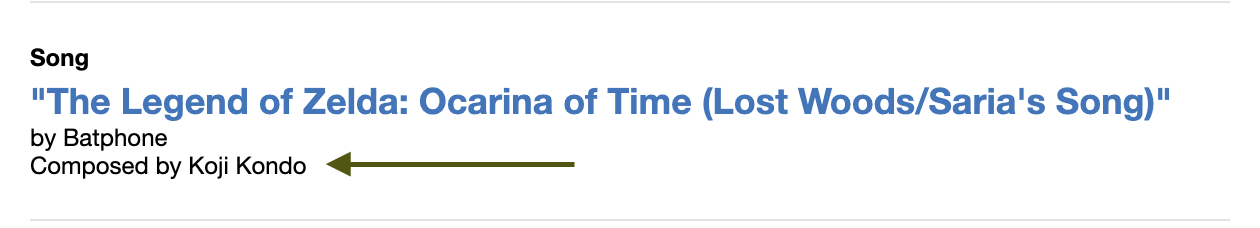
so this is the name we need to fill in the DistroKid sheet:
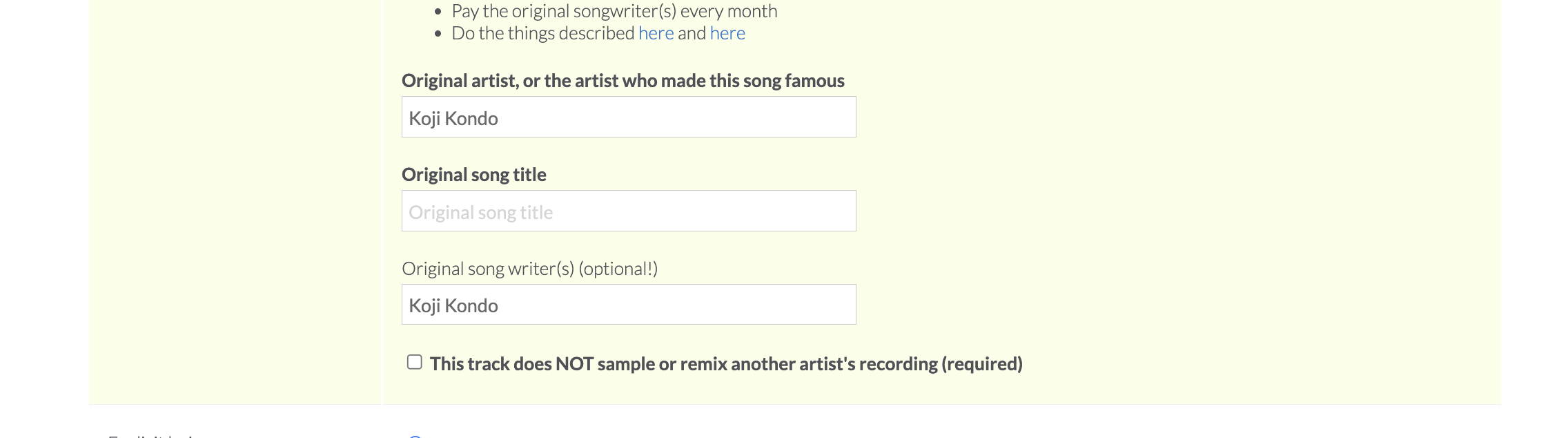
In this case, our songwriter is also our artist, but let's say you want to do a piano cover of a Queen song, you need to input 'Queen' under artist, and then 'Freddy Mercury' under songwriter. Since Queen is the artist, and Freddy Mercury is the songwriter.
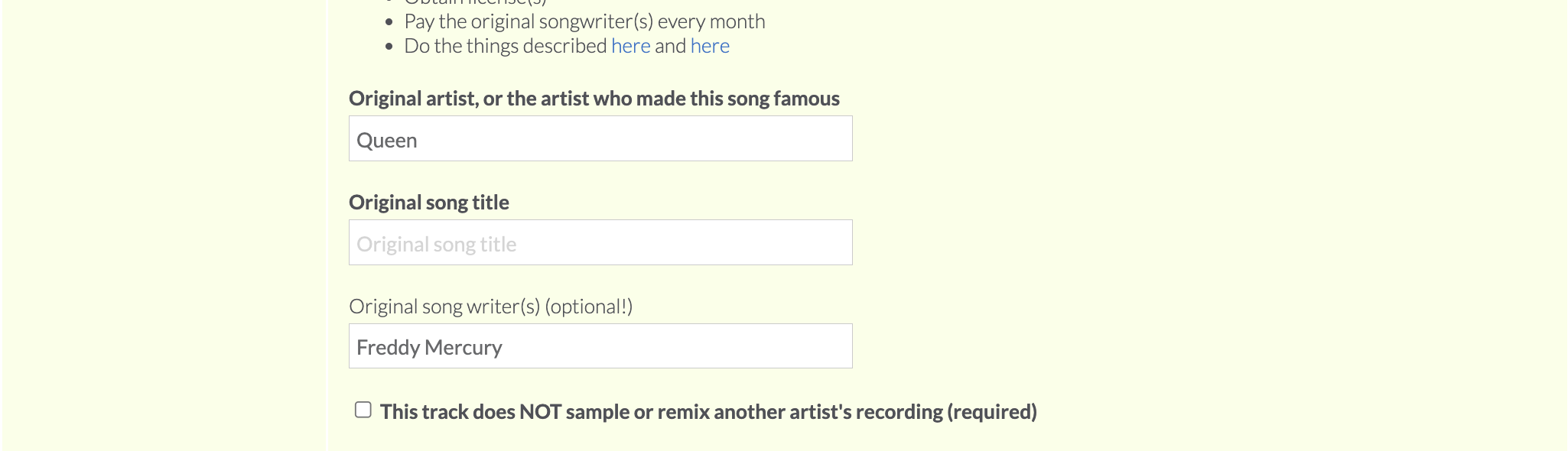
You can also find the songwriters of a song on Spotify by finding the song on Spotify and then clicking the 'Credits' of the song:
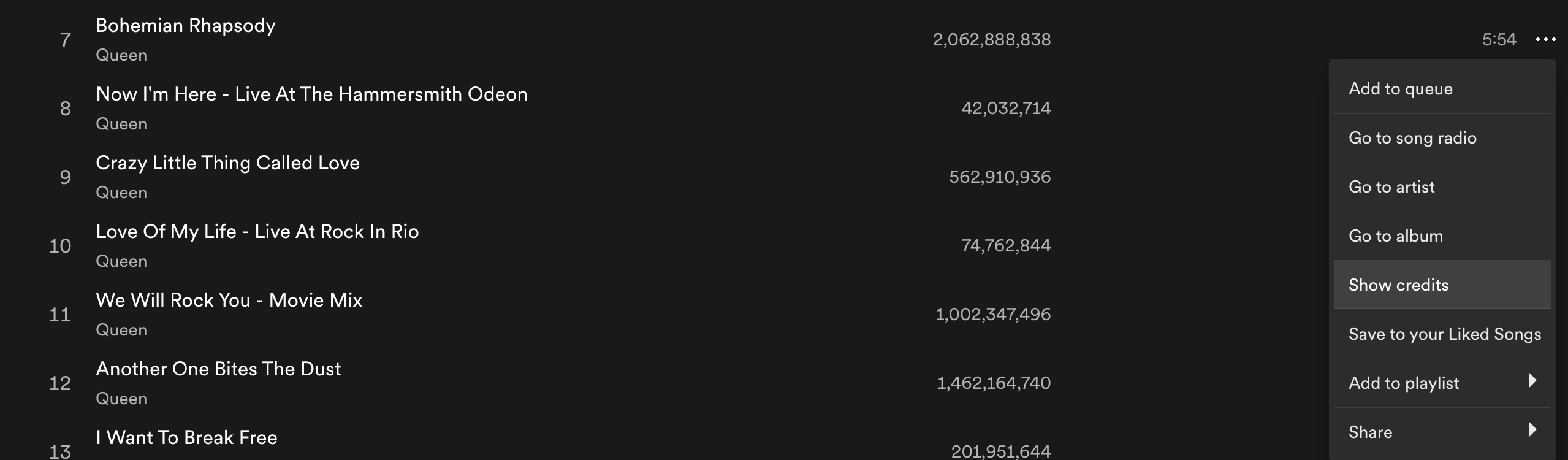
Just insert the names under the 'Written By' section into DistroKid and you're all set!
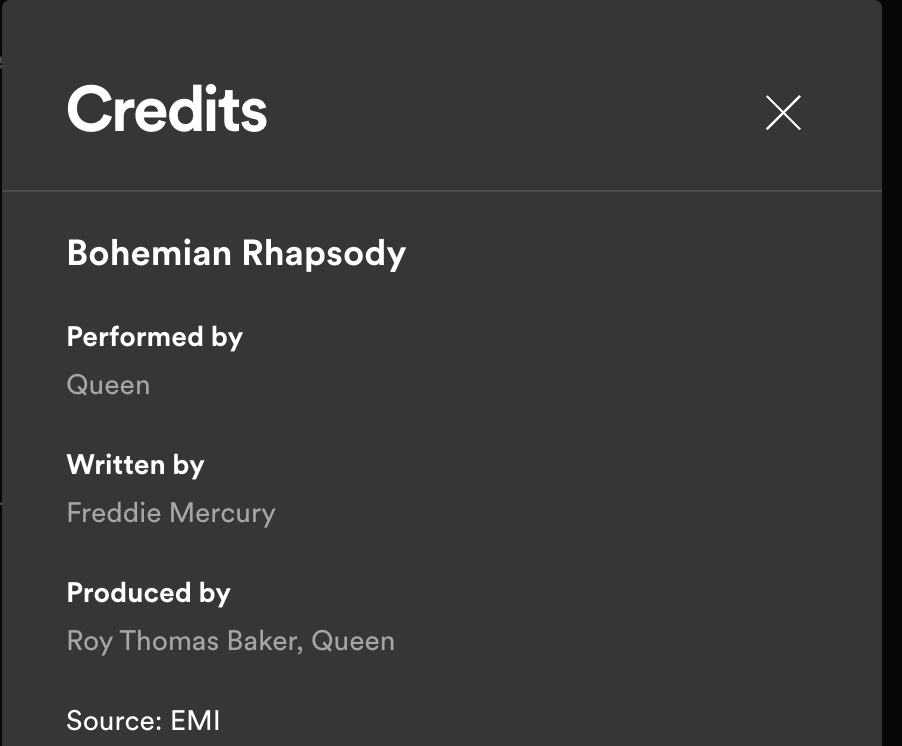
Also, don't forget to insert the original track title, in our case that could be Lost Woods/Saria's Song for instance.
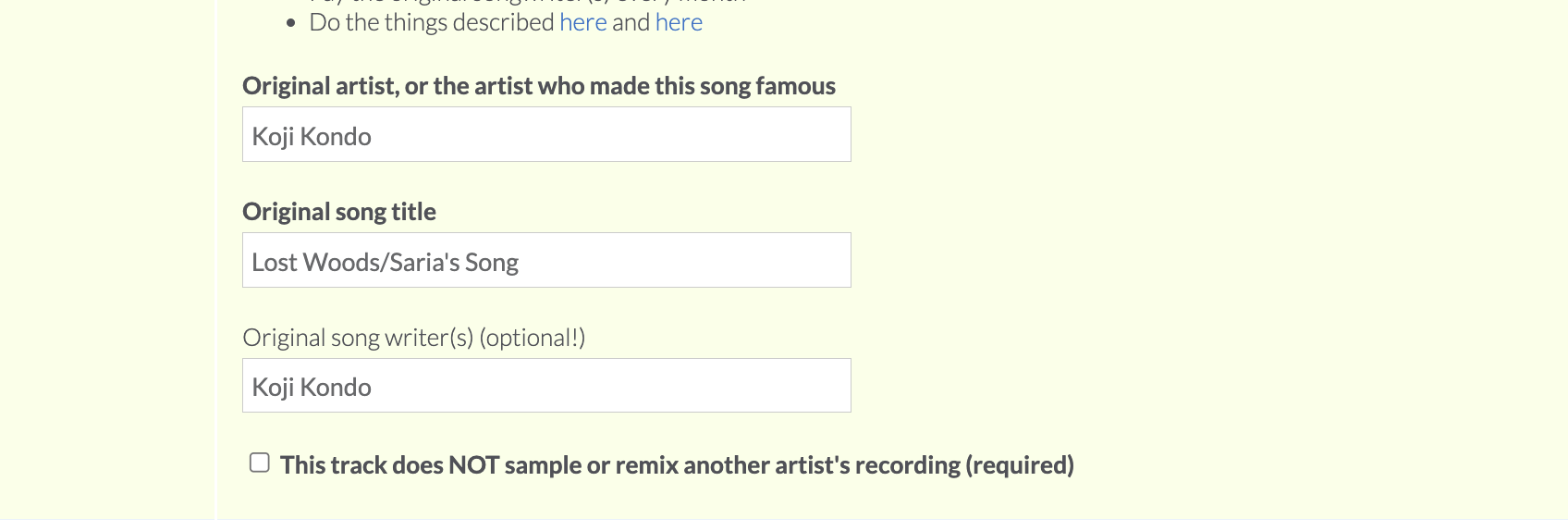
And lastly, check the box stating that you didn't use any samples or made a remix since this is not allowed.
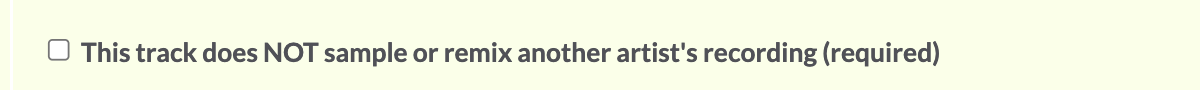
Then proceed with the upload process as usual!
DistroKid will also distribute a part of the royalties to the original songwriters accordingly. DistroKid will charge you 1$ per month per track to ensure the original songwriters get paid. This is essentially your license which DistroKid takes care of. It also withholds 9cts per track sale, which means for every 1,500 streams (which equals one sale on iTunes) DistroKid withholds $0.09. This is legally required. You will get the rest of the money though!
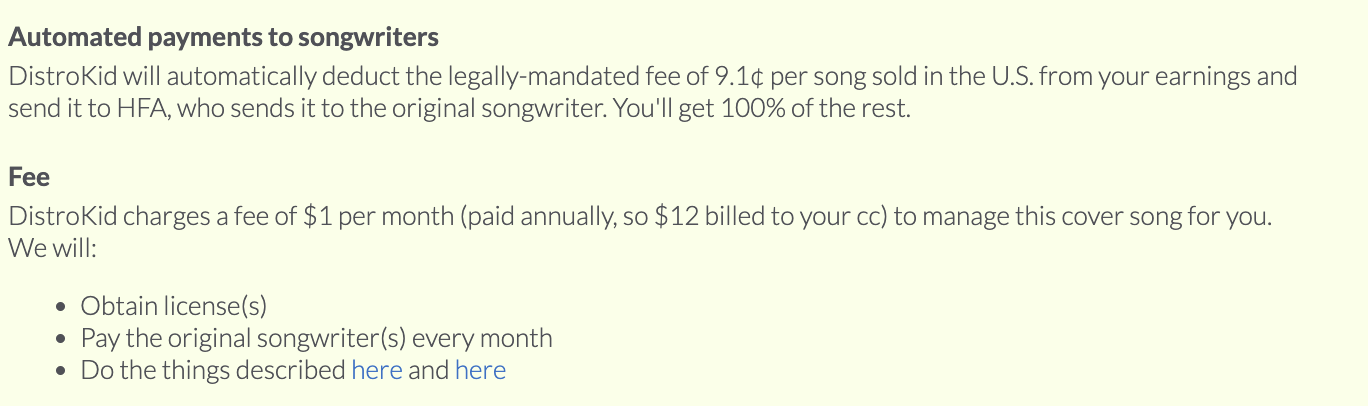
In conclusion, releasing cover music on Spotify via DistroKid is a great option for dropstreamers, since popular videogame- or movie -music can be quite profitable since there already is a huge audience to tap into. It is important to obtain the necessary licenses before releasing your cover song and to input the original songwriters' information when uploading your music to DistroKid.
While you may not be entitled to any publishing royalties, you can still release your cover song on Spotify via DistroKid without having to upload it to Songtrust and still generate a fair amount of royalty revenue. Cover songs can be massively profitable when you find a good angle, especially because there are already audiences ready to listen to your cover songs. Just keep in mind that you need to credit the original songwriters by following the steps mentioned in this article. And DON'T UPLOAD YOUR COVER SONG TO SONGTRUST ;)
Stef.

